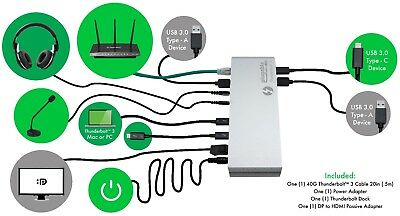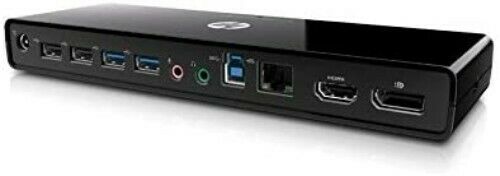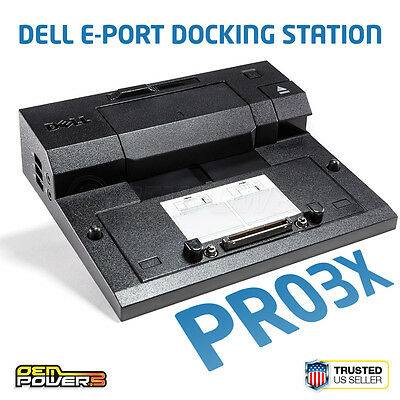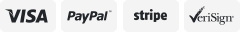-40%
Plugable Thunderbolt 3 Dock, Compatible with Thunderbolt 3 Macs & PCs
$ 89.23
- Description
- Size Guide
Description
Plugable Thunderbolt 3 Single Display Non-Charging Dock for Apple and Dell Thunderbolt 3 SystemsPlugable's TBT3-UD1-83 Thunderbolt 3 Single Display Docking Station offers high-performance expansion of your Thunderbolt 3-enabled Mac or compatible Windows Thunderbolt 3 system. Connect a single display up to 4K 60Hz (4096x2160 @ 60Hz) via the integrated DisplayPort++ port. Thunderbolt 3's massive 40Gbps bandwidth enables you to run your high resolution display connected through the dock at the full native performance of your system's graphics processor while also enabling access to your wired network and existing USB peripherals.
Supports connection to wired Gigabit Ethernet networks using the integrated Intel i210 Gigabit network adapter. Provides 3.5mm analog audio input and output jacks for connecting stereo headphones and a microphone. Provides two extra USB 3.0 (5Gbps) ports and one USB-C (5Gbps) port for device connectivity (Front USB-C port does not support Thunderbolt devices or VESA DisplayPort Alternate Mode video output)
Compatible with Apple Thunderbolt 3 systems and certain Windows systems which have Thunderbolt 3. Some Windows Thunderbolt 3 systems may work, but not support all of the functionality offered by this dock. Please see important details regarding system compatibility in the section below.
Dock does not charge the host system; you will still need to connect the power adapter from your system manufacturer.
Ability to add a second display depends on design decisions made by your system manufacturer and requires additional hardware, sold separately.
Docking station will not function if attached to a non-Thunderbolt 3 capable USB-C port.
System Requirements, Compatibility Information and FAQ
Thunderbolt 3 is a powerful technology, and system manufacturers have substantial discretion in how they implement its various technical elements and features. As a result, compatibility information is complex, and some currently available Thunderbolt 3 systems do not support all the features offered by this Thunderbolt 3 docking station.
System manufacturer must have physically routed two DisplayPort lines to the Thunderbolt 3 port. Currently all Thunderbolt 3 systems from Dell and Apple systems using an Intel processor meet this requirement. Apple systems with an Apple M1 processor support a single display only
Thunderbolt 3 DisplayPort implementation from HP, Lenovo, MSI, Gigabyte, Acer, Razer, Clevo, Intel, etc varies among their product lines
Requires updated system UEFI BIOS, Thunderbolt 3 drivers, and graphics (GPU) drivers from system manufacturer
If you have a Thunderbolt 3 host system which supports two video outputs, a separate purchase of one of the following Plugable adapter cables or dongles is required in order to connect a second display: USBC-DP, USBC-HDMI-CABLE, USBC-VGA-CABLE, USBC-HDMI, USBC-DVI, USBC-VGA
In the Box
Thunderbolt 3 TBT3-UD1-83 docking station, 0.5 meter (20 inches) Thunderbolt 40Gbps cable, DisplayPort to HDMI passive adapter, quick installation guide and a 12V/6A (72W) power adapter (US AC Wall Outlet Plug, 100-240V 50/60Hz)
Frequently Asked Questions (FAQ)
Q: Does the TBT3-UD1-83 charge/power my system?
A: No, it will not charge the host system. You will need to connect the power adapter from your manufacturer.
Q: If the TBT3-UD1-83 will not charge my system, why do I see a charging indicator on my system's battery icon when docked?
A: If your system supports charging over USB-C, you may see an indication that your system is charging when docked. This is because all Thunderbolt 3 ports can provide a minimum of 15W of USB Power Delivery. This is not enough to charge most systems while in use, even if the system indicates it is charging.
Q: Can I use the USB-C charging cable that came with my laptop instead of the Thunderbolt 3 cable included with the dock?
A: No, USB-C only cables are not compatible with Thunderbolt 3 functionality. A Thunderbolt 3 cable must be used in order for the device to function when attached to a Thunderbolt 3 port.
Q: Are there any compatibility issues between specific 4K monitors and the TBT3-UD1-83 dock?
A: Certain monitors may be incompatible or limited to 4K at a 30Hz refresh rate when connected through the dock's native DisplayPort output (this is an interoperability issue between the monitor display hardware and a chip in the dock; this issue is not limited to Plugable Thunderbolt 3 docking stations).
Asus PB287Q, PQ321Q
Dell P2715Q, P2415Q, UP3216Q
LG 31MU97C-B, LG 24UD58-B, LG 27UD58-B, LG 27UD68-P
Philips 288P6LJEB
Sharp PN-K321
Viewsonic VX2475Smhl-4K, VX4380-4K
Samsung U28E590D
This can be worked around in some cases by changing the monitor's internal settings to use "DP 1.1", which will limit the display to 4K 30Hz. The included passive DisplayPort to HDMI adapter can also be used, which will also limit resolution to 4K 30Hz. Alternatively, the display can be connected using a Plugable USB-C to DP or USB-C to HDMI adapter to connect the display to the dock’s downstream Thunderbolt 3 port which may allow 4K 60Hz functionality on affected displays.
Q: Is there a recommended DisplayPort cable for use with this dock?
A: We suggest using DisplayPort cables which meet the DP 1.2 specification, and cables of the shortest length possible will generally produce the best results. Plugable does not recommend cables over six feet in length.
Q: Does the docking station support Dual-Link DVI output?
A: No.